
Inserting Parts
Ground yourself before handling parts. This is especially important in dry or desert air.
Square up the pins on new parts. Chips are manufactured with the pins splayed out because this is better for robotic handling. We need them straight.
Orient the part. Printing should be right-side up and the pin-one identifying mark (a dot or notch) should be on the left. (no picture, sorry)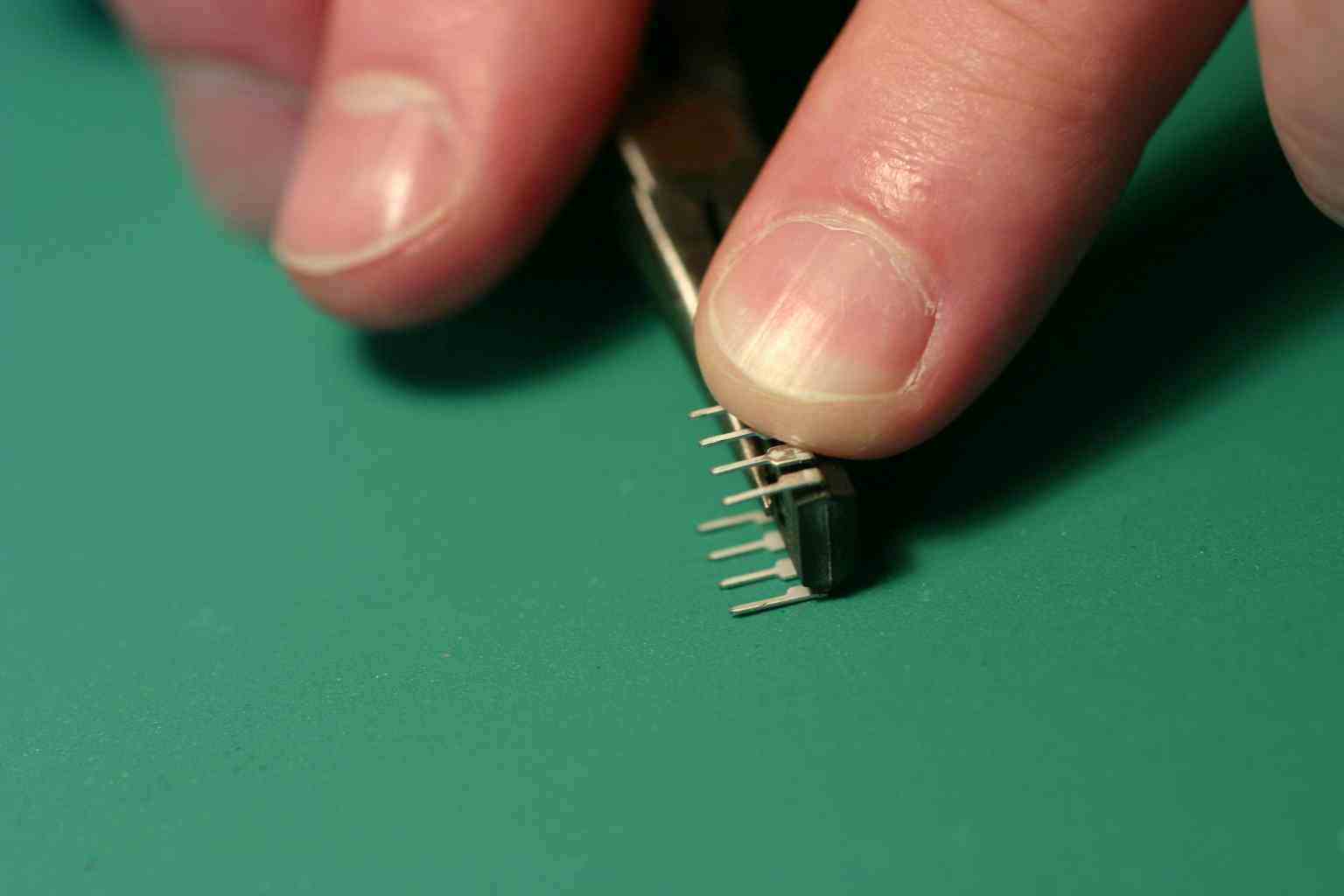
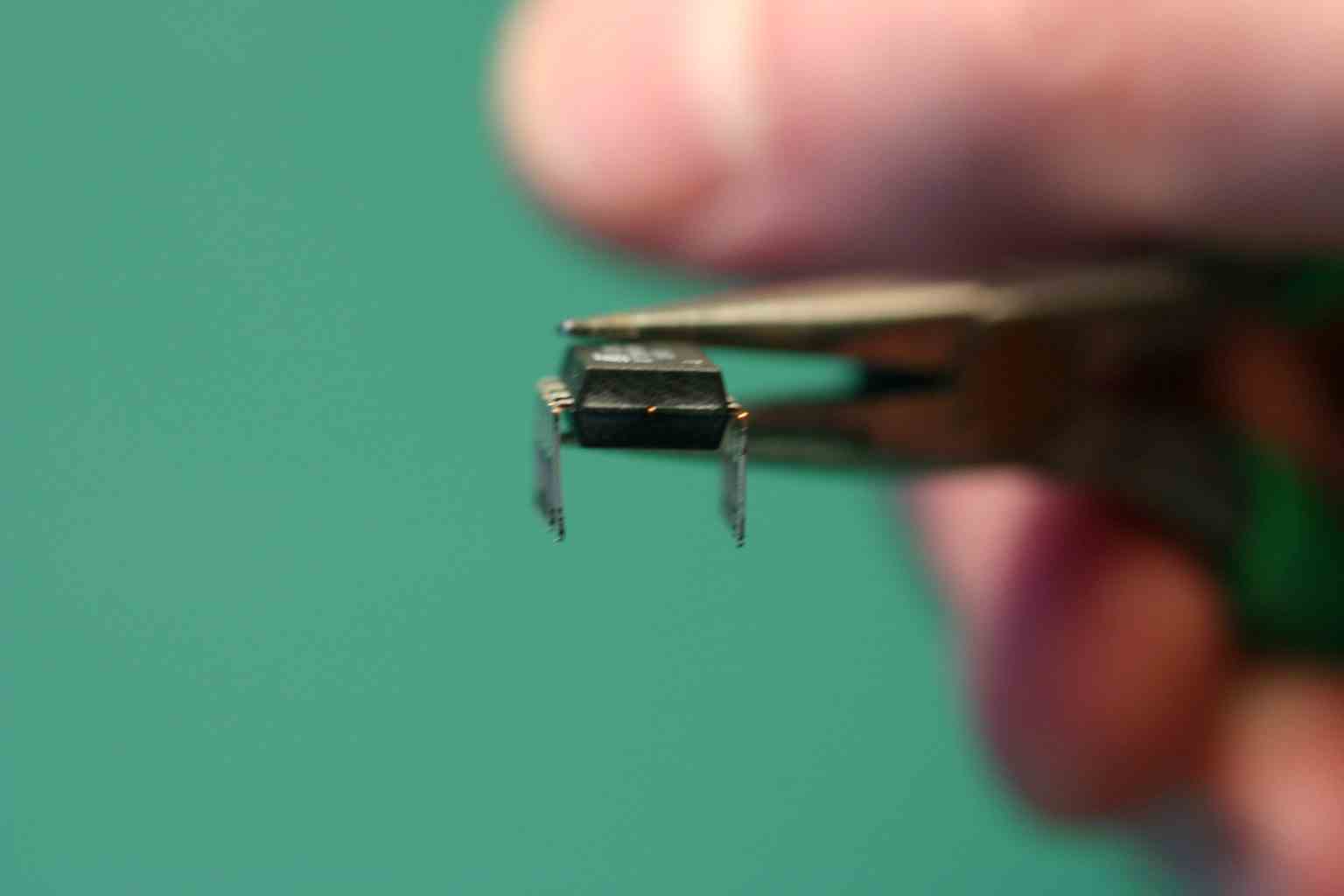
Place the part. Set the computer where you want to plug it in then insert it by pressing with a flat surface (for example, the bottom of a pen works well). This avoids uneven insertion and bent pins.
Return to WelcomeVisitors

